Microsoft Azure Machine Learning Studio
Machine Learning has been a buzz word in every field. You can clearly see this on Google trend of search.
Even top giants are no different in this. After all, it has opened a new market for them like we previously had cloud computing now it has become cloud-based machine learning platforms. Microsoft Azure Machine Learning Studio is one of them. It’s a cloud-based platform that gives you features to create a machine learning experiment (at least what they call it) using a drag and drop GUI and convert it to complete web service where you can give inputs to you trained model and get the predictions out of it.
“Microsoft Azure Machine Learning Studio is a collaborative, drag-and-drop tool you can use to build, test, and deploy predictive analytics solutions on your data. Machine Learning Studio publishes models as web services that can easily be consumed by custom apps or BI tools such as Excel.”
Ref: Azure ML Studio documentation.
Overall it’s a visual studio for the machine learning with some rich tools to clean your data, train and test your model. You can upload a dataset and create the complete flowchart of the steps and run the experiment. The experiment is run in the background so you can do whatever you want or work on some other experiment while one is running.
With just a few clicks, you can convert your model to a cloud-hosted web service. It’s quite easy to start and play around with it. Visit https://studio.azureml.net login with your live account and play (Best things, you don’t need a credit card!).
Prerequisites: You need to have the understanding of machine learning modelling and evaluation.
What Microsoft Azure Machine Learning Studio Offers?
The platform has integrated all good to start with components and also have scopes to use your custom R/python scripts wherever you want to get freedom for customization.
Key menu items you will see on the platform are
- Projects
- Experiments
Here you can create your simple experiment where you want to clean some data, try out a bunch of models and evaluate the hyperparameters.
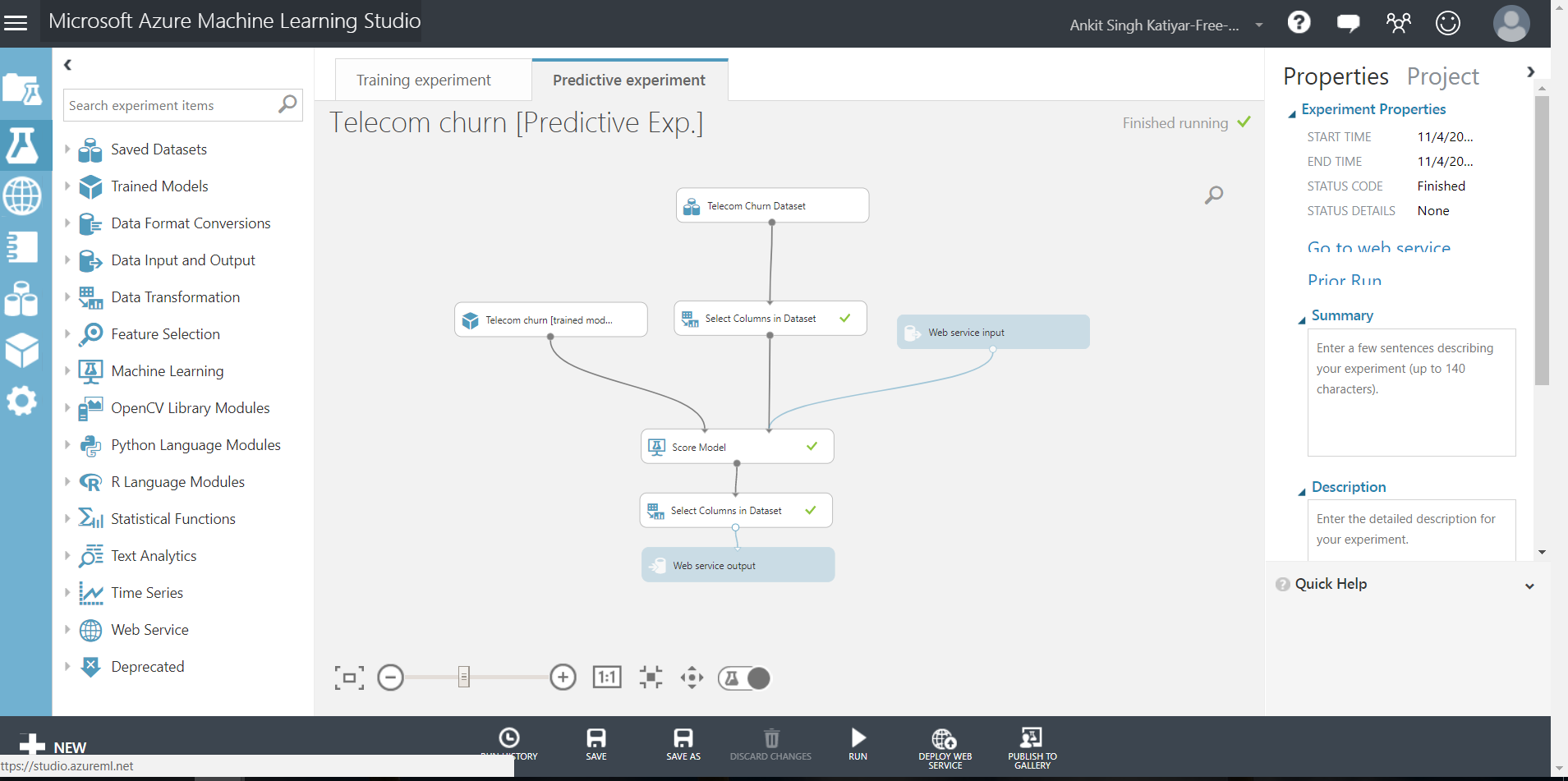
- Web Services
If you have got a successful model and want to show it to the word you can export it to a web service and all of them will be listed here.
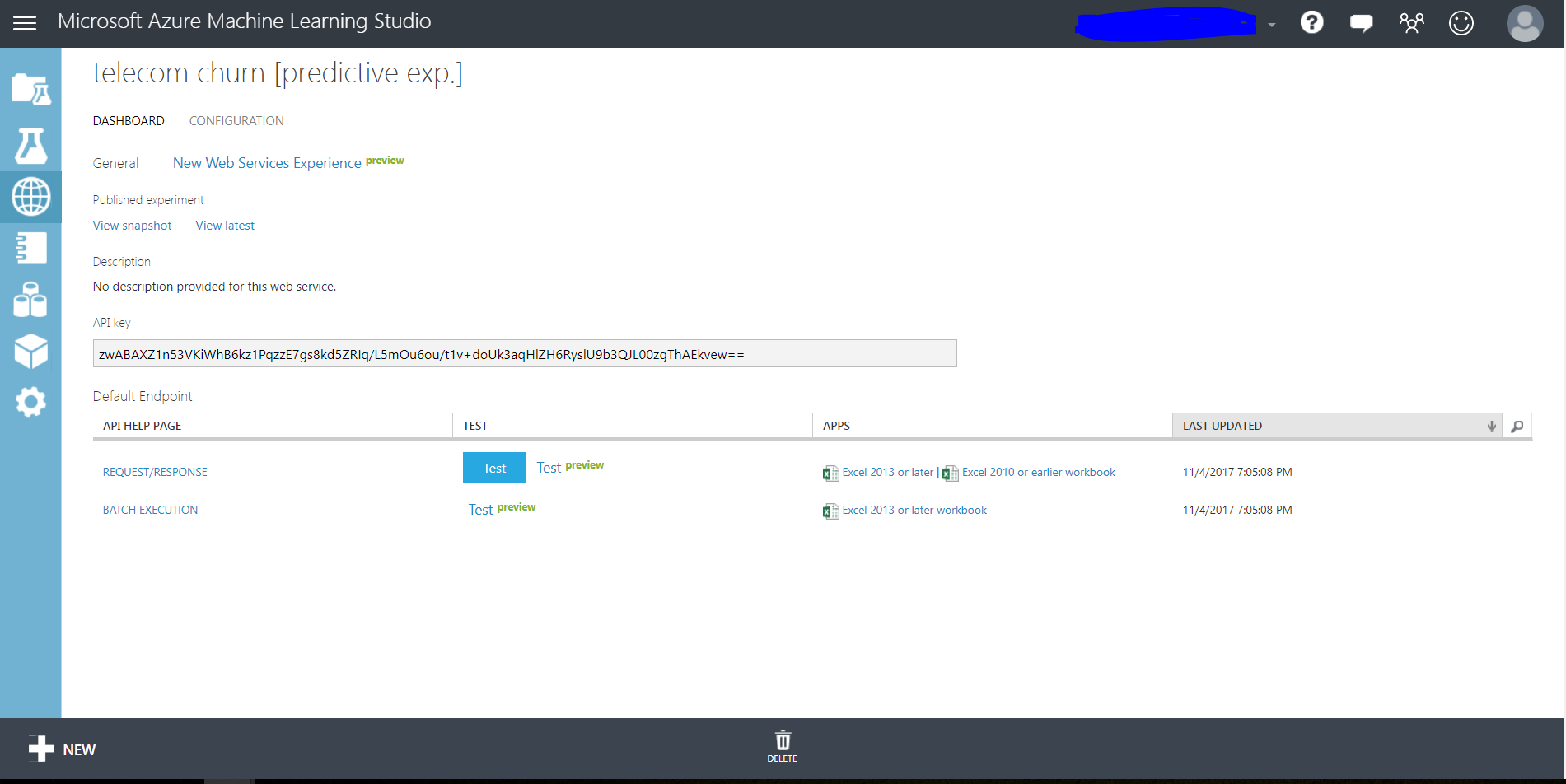
- Notebooks
You can create your jupyter notebooks.
- Datasets
Upload your datasets and store them here and automatically they will available for your experiments.
- Trained Models
Did you just create a great model? Save it as a trained model so that you don’t need to train it again. These trained models can be used in your web service.
- Settings
P.S. Thanks for reading! I will try to write more about it and how to create an experiment on Microsoft Azure Machine Learning Studio.